IGNOU ID card is one of the important documents that serve as proof that you are an enrolled learner, and allow you to take part in the following activities:
- Checking registration status
- Submitting assignment
- Paying examination fees
- Downloading hall ticket
- Attending exams and many more..
As a Student, your first task is to get admission confirmation. After that, you need to download and print the Identity proof.
Sometimes, students face difficulty accessing it; after the session ends, the university updates the login link on the Samarth portal.
Regardless of which session you have enrolled in, you can easily access it by following our step-by-step method.
I have created this post for everyone who is struggling to download their IGNOU student ID card in 2025.
How to download IGNOU ID card 2025
By following our step-by-step method, you can easily access the login portal and get your documents.
Step-by-Step Process to Download Your IGNOU student ID card in 2025:
Visit https://ignouadmission.samarth.edu.in
Type your username and password.
Enter the captcha code
Click on the login button to access the dashboard
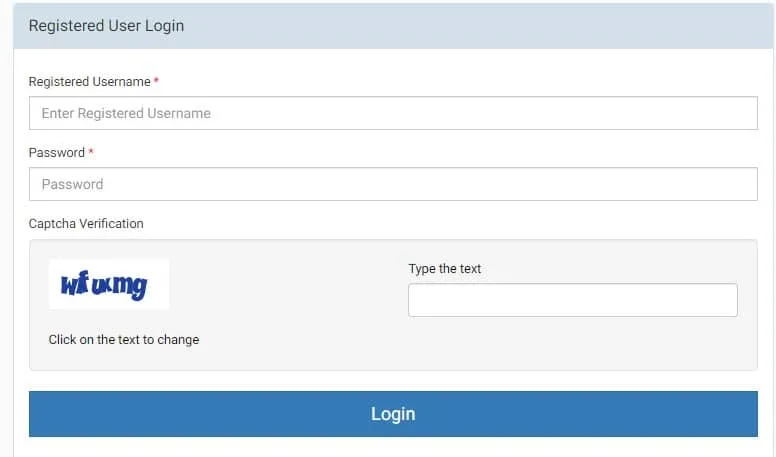
Click on “My application.” Once you’ve gone through the portal.
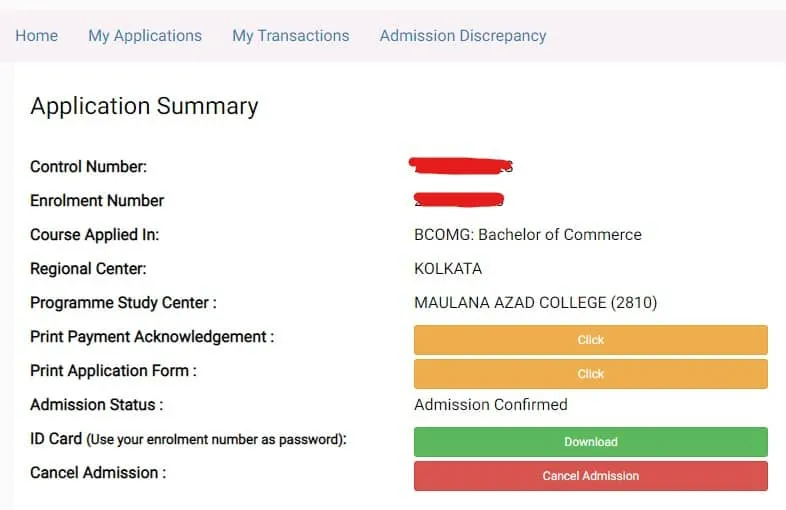
Click on the download button.
To open the IGNOU ID card password, enter your enrollment number and click on submit
Note: If you face any difficulty: Contact the helpline number at 011-29571000. Or visit your regional centre.
Not able to log in?
If you want to reset your password, follow these simple steps:
- Go to the admission portal:
- Click on the “Forgot Password” Link:
- Enter your Username
- Click on the send button.
- Enter the OTP.
- Once verified, you can set a new password.
- Login with New details.
- Use the new password to log in to the admission portal.
Session wise IGNOU ID card download link
By following the below IGNOU ID card login link, you can access your student dashboard.
| ODL PROGRAMME | ONLINE PROGRAMME |
| JANUARY 2020 | NA |
| JULY 2020 | NA |
| JANUARY 2021 | NA |
| JULY 2021 | JULY 2021 |
| JANUARY 2022 | JANUARY 2022 |
| JULY 2022 | JULY 2022 |
| JANUARY 2023 | JANUARY 2023 |
| JULY 2023 | JULY 2023 |
| JANUARY 2024 | JANUARY 2024 |
| JULY 2024 | JULY 2024 |
| JANUARY 2025 | JANUARY 2025 |
Note: For students who have enrolled before January 2020, the admission portal is no longer working. You need to visit the regional centre to get your document.
IGNOU ID card download by enrollment no
If you are not able to access an identity card from a fresh admission portal, you can download it by the enrollment number. Here’s how:
Go to the Student Portal https://ignou.samarth.edu.in
If you are registering for the first time, click “New Registration.”
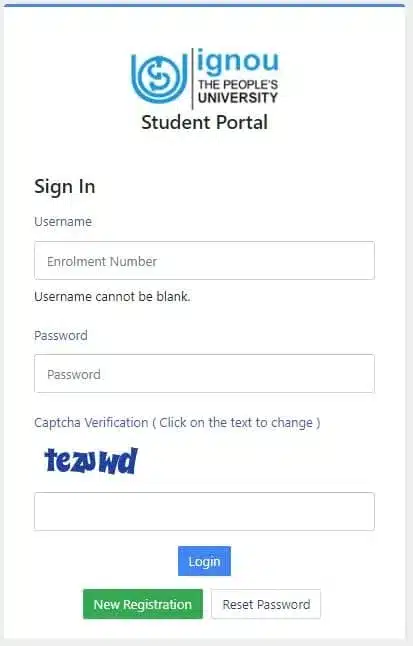
Select Programme
Enter your full name
Write your enrollment number
Click on the box and enter the captcha code.
Hit the “submit.”
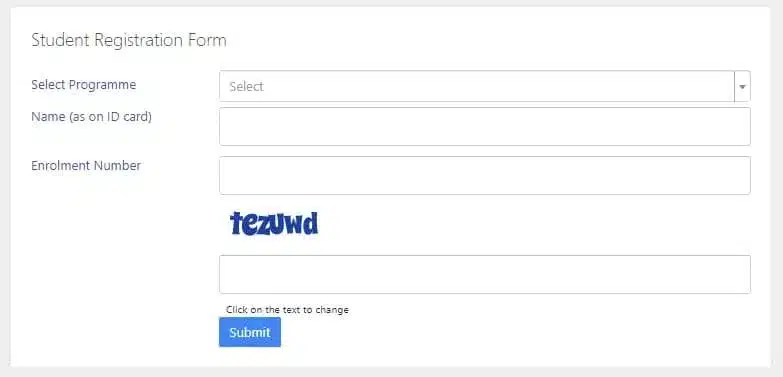
Open your email and paste the OTP.
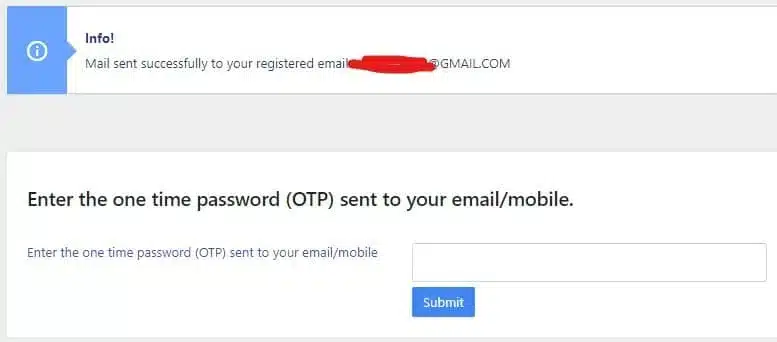
Create a password for the account.
Use your enrollment number to log in.
Select “Services” from the left menu.
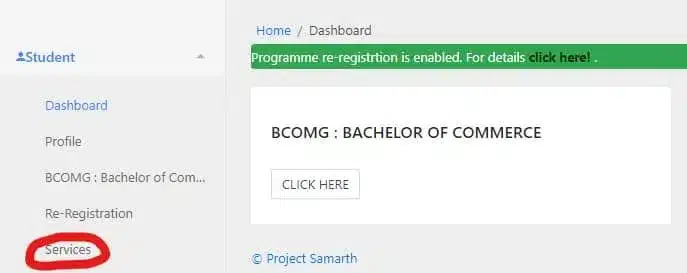
Go to the bottom of the page and click on the ID card box.
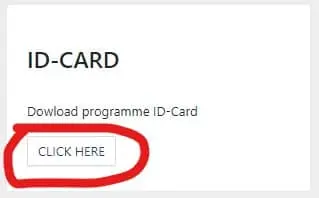
Now click the download ID card button.
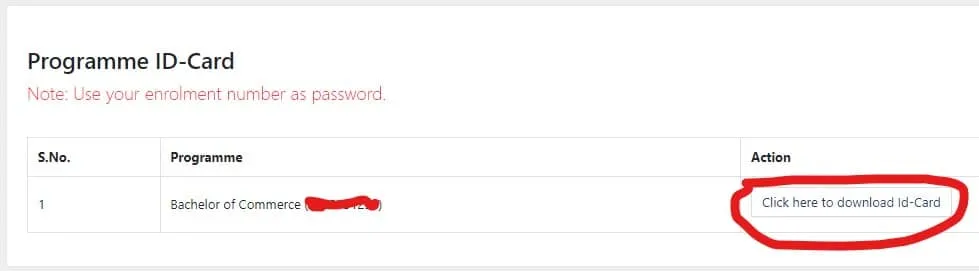
Enter your enrollment number to open the PDF file.
This method is easy, especially for those who forget their IGNOU Identity card login details after online admission.
This step-by-step guide is working fine. Thousands of students have followed our method to download IGNOU ID cards with enrollment no for old and new sessions, and you can check the sample proof here.
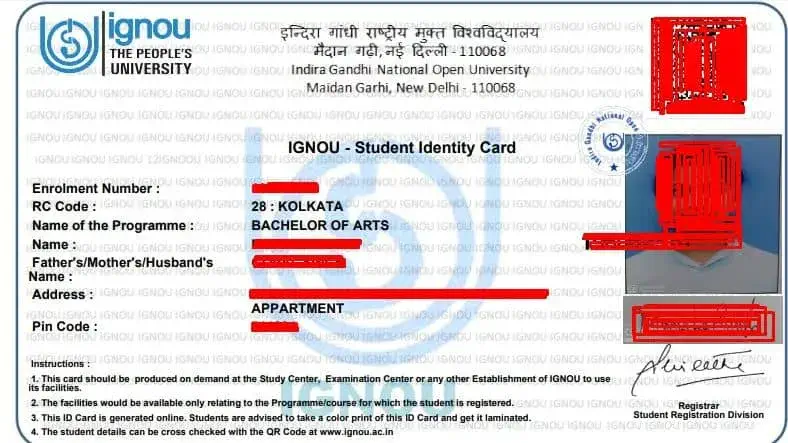
Advantages of IGNOU digital ID card
Indira Gandhi National Open University has become digital in the last 5 years.
For example, you can apply for online admission, access study materials online, and download a digitally signed IGNOU student ID card.
Here are the advantages:
- Available in PDF format.
- Digital Signature Validity.
- Access anytime.
- Password Protected.
What do I do if I lose my IGNOU Identity card?
If you’ve lost your document, here’s what you can do:
For duplicate ID card requests, follow these steps:
Documents Required:
- A GD copy and demand draft.
- Application for a Duplicate ID Card.
- A recent passport-sized photograph.
- ID proof (original and photocopy).
Process:
- Visit your Regional Center using the above documents.
- Please fill out the application form and submit it at the counter.
- You will receive your duplicate ID card within an hour. For help, call the IGNOU helpline at 011-29571000.
IGRAM reply from RC Kolkata
**” Dear Learner, For duplicate student’s identity card you need to visit the concerned regional centre with the following documents:
F.I.R./G.D. for loss of original IGNOU student ID Card
An application for duplicate ID Card
Passport size recent colour photograph
Any ID Proof in original with one self-attested photocopy.”**
FAQ
Conclusion
This step-by-step guide is based on official guidelines and is updated with the latest information from the Samarth portal. For any changes or updates, refer directly to the official website.
I hope you understand how to download an IGNOU ID card in 2025.
If you have any questions, you can ask me in the comments section, and if you like our post, share it with other students.
Sir Mera Addmission Abhi Tak confirm Nahi hua hai Na hi enrollment No. mila Mujhe or Na hi Abhi Tak Confirmation email Aaya kya Karu please help sir/Mam
Admission dashboard par login kar ke check kar lijiyega, agar koi error aya hai to remove kar dijiyega.
Agar error nahi hai to darne ka baat nahi hai, confirm ho jayega